-
Drones
-
Advance GPS Drone
 HS900
Level-5 Wind Resistance DroneHS600Level-6 Wind Resistance Drone Built-in Remote IDHS720R4k sony sensor camera+3-axis gimbal +EIS+3km range+built-in RIDHS720G2-Asix Gimbal + 4K Camera GPS + Brushless MotorsHS175DPilot-friendly, GPS, 4K, Brushless MotorsHS360SGPS, 3KM Range, 4K camera droneHS720EGPS, EIS Tech, Brushless Motors 4K Sony CMOS Sensor CameraHS720GPS, 4K Camera, Brushless MotorsHS710GPS 4K Camera, Brushless Motors no need FAA reg., no need RIDHS700E4KEISLevel-6 Wind Resistance Drone
HS900
Level-5 Wind Resistance DroneHS600Level-6 Wind Resistance Drone Built-in Remote IDHS720R4k sony sensor camera+3-axis gimbal +EIS+3km range+built-in RIDHS720G2-Asix Gimbal + 4K Camera GPS + Brushless MotorsHS175DPilot-friendly, GPS, 4K, Brushless MotorsHS360SGPS, 3KM Range, 4K camera droneHS720EGPS, EIS Tech, Brushless Motors 4K Sony CMOS Sensor CameraHS720GPS, 4K Camera, Brushless MotorsHS710GPS 4K Camera, Brushless Motors no need FAA reg., no need RIDHS700E4KEISLevel-6 Wind Resistance Drone -
Entry-level GPS Drone
 HS440D
Teen-Specific GPS Drone (4K +GPS Training Drone)HS110GLightweighted GPS FPV drone
HS440D
Teen-Specific GPS Drone (4K +GPS Training Drone)HS110GLightweighted GPS FPV drone -
FPV Camera Drone
 HS440
Lightweighte FPV droneHS280Compact HD FPV droneHS260Fun-to-fly beginner droneHS110D1080P FPV drone with 120°FOV
HS440
Lightweighte FPV droneHS280Compact HD FPV droneHS260Fun-to-fly beginner droneHS110D1080P FPV drone with 120°FOV - Drone Recommendation Drone Comparisons Selected by Price
-
-
Accessories
- Holy Stone Remote ID ModuleHS600 Spare PartsHS720R Spare PartsHS360S Spare PartsHS720G Spare PartsHS720/ HS720E Spare PartsHS710 Spare PartsHS700E Spare PartsHS175D Spare PartsHS110G Spare PartsHS440 Spare PartsHS430 Spare PartsHS420 Spare PartsHS340 Spare PartsHS190 Spare PartsHS260 Spare PartsHS110D Spare PartsF181W Spare PartsMore Parts More

- Blog
-
Support
Product SupportSpecs/Downloads/Tutorial Videos/FAQ
- About
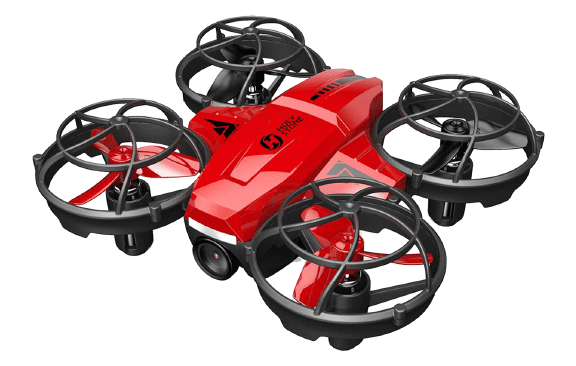







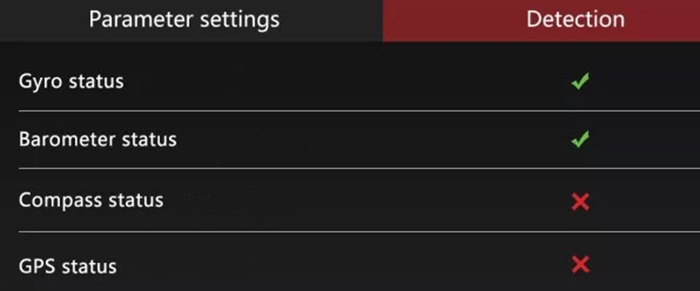





COMMENTS